This guide explains how to connect your Click & Drop account to your TikTok shop. This will allow you to import, manage, and generate postage labels for your TikTok orders.
While you can log in to your TikTok Seller centre during the connection process, it can be quicker to make sure that you are already logged in before you follow these steps.
Important note: To ship your orders with Click and Drop, ensure that you have disabled Standard Shipping in your TikTok Shop Shipping Options page, and have enabled Shipped by Seller. If this option is not enabled, there may be limitations on the data that Click & Drop can import from your store.
To begin, within Click & Drop, click the 'Settings' link.
The 'Settings' page will open. In the 'Integrations' section, click the 'Go' button.
Next, click the 'Add new integration' button.
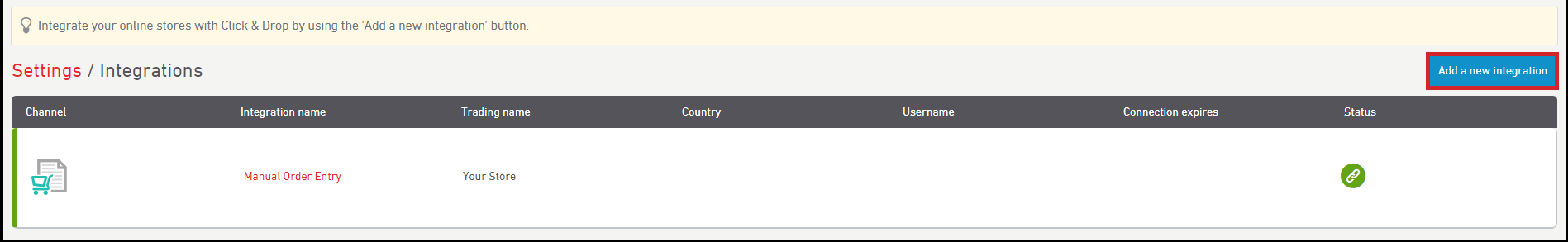
You will be asked to select the integration that you would like to add. Click the 'TikTok' logo.
A new window will appear asking you to select the trading name you wish to use for this integration, and to enter a name for this integration.
Click the 'Connect to TikTok' button when ready.
You will be directed to your TikTok Shop account in the same window. You will be directed to a window where you will be asked to set the permissions required by the Click & Drop application.
Once you have authorised the Click & Drop service within your seller centre account you will be redirected back to your Click & Drop account where the newly created integration will be visible.
Make sure that you have selected 'Mark orders as despatched' option to automatically update your orders to as 'Awaiting Collection' in your TikTok store once you have despatched your orders (OBA accounts) or paid for your labels (Personal Accounts).
Please note that TikTok has specific Shop Shipping policies will only accept tracked services for shipping updates.
For Royal Mail Click and Drop the only approved shipping options are
TikTok Shop Shipping Policies
TikTok Shop requires sellers to use tracked services when shipping their orders. This is to help ensure the best experience for buyers when they shop on TikTok Shop.
For Royal Mail Click and Drop the only approved shipping options are
- Royal Mail - 24®tracked /48® tracked
If you use a shipping option that is untracked (e.g. RM 24® or RM 48® for account customers, or 1st/2nd Class for personal customers) your TikTok Shop store could be penalised under the Valid Tracking Rate defect policy. To find out more you can read their detailed policy article in TikTok Shop Seller Academy here.
Store order status and import frequency
Click & Drop is only able to import TikTok orders that are in 'Awaiting Shipment' status, and no older than 7 days old.
Orders will only download into Click & Drop after the end of period where a customer is entitled to cancel their order in your TikTok store (currently 1 hour). After this time has passed, Click & Drop will attempt to import your orders approximately every 15-30 minutes. We will attempt to update the status of orders in your TikTok store approximately every 30 minutes.
How quickly do I need to dispatch my orders?
When an order has been placed on TikTok Shop you have 4 business days to receive the first scan from Royal Mail. Once a label has been generated in Click & Drop the tracking number will automatically be synced to TikTok Shop. All that is required next is for your order to be collected or dropped off at your local collection point.
Any more questions about shipping TikTok Shop orders?
If you need anymore answers please feel free to read more about TikTok Shop on their Seller Academy here or reach out directly to the TikTok Shop team through your Account Manager.