If you are encountering difficulties with your Shopify integration, please try the following checks:
My order has not been marked as fulfilled in my Shopify store
If your orders are not being updated, please check:
- If you created your Shopify integration before December 2017 - you will need to upgrade to the newest version.
- You have the 'Mark orders as despatched on channel' option checked.
- You have selected a Shopify store location in your integration settings.
- If the products contained within the order are not assigned to the selected Shopify store location, we regret to inform that we are not currently able to alter your inventory accordingly, or mark the item as fulfilled.
Some of my orders are not importing into Click & Drop
- If you find some of your orders are not importing into Click & Drop, check for any special characters/Emojis in the name of the product/bundle. These are not supported within Click & Drop, so we advise avoiding the use of them.
My Royal Mail tracking numbers are not being sent to my Shopify Store
If your orders are not being updated with tracking numbers, please check:
- If you created your Shopify integration before December 2017 - you will need to upgrade to the newest version.
- You have the 'Mark orders as despatched on channel' option checked.
- You are using both a service and package size which provides tracking numbers.
- You have not already marked your Shopify orders as fulfilled before they have been marked as despatched in Click & Drop.
- That any 3rd party order management software you may use has not already marked your Shopify orders as fulfilled before they have been marked as despatched in Click & Drop.
Some of my orders are not being marked as despatched
Due to some recent changes by Shopify, some Click & Drop customers may have experienced issues with orders marking as despatched. If you have been affected, please try the following:
- In your Shopify Integration settings within Click & Drop, check you have a 'Shopify store location' set. You can select your available store locations from the drop-down box.
- If the Shopify store locations displayed in Click & Drop do not match those in your Shopify store, please click the blue 'Update' button.
- Please check your products within Click & Drop have the correct stock location saved.
Please note that we are only able to update orders where the products belong to the same Shopify store location as set in your Click & Drop integration.
We only currently support single Shopify store locations. We are working with Shopify to continually improve this process.
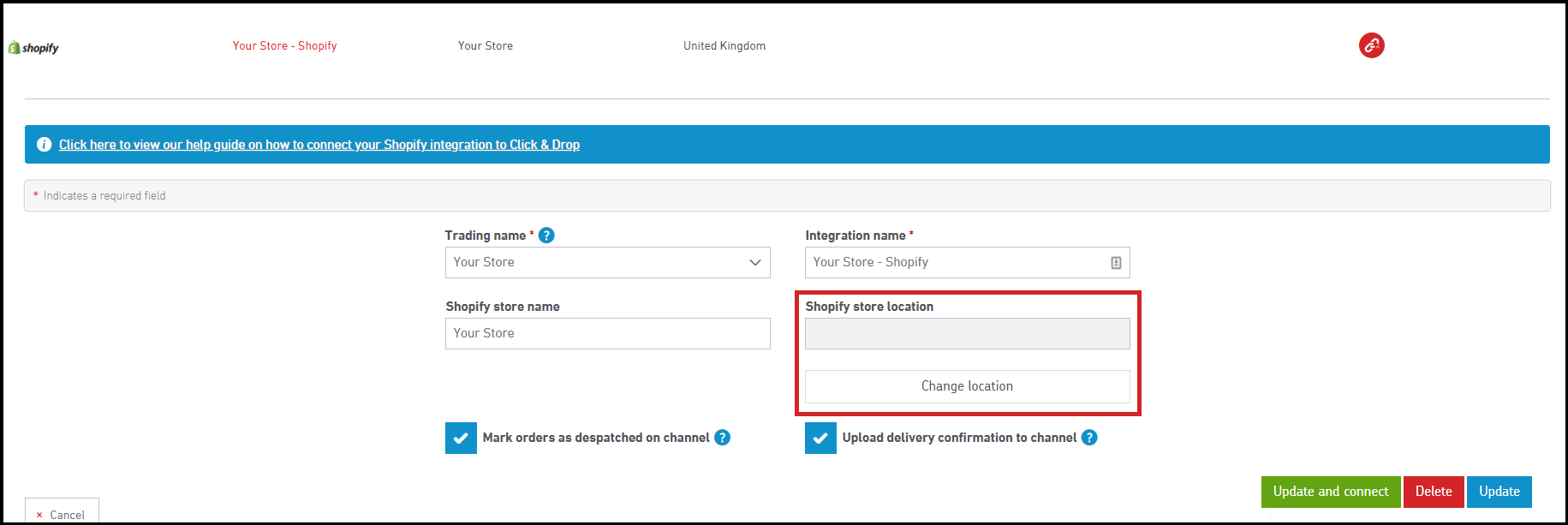
Shopify store location setting